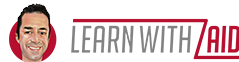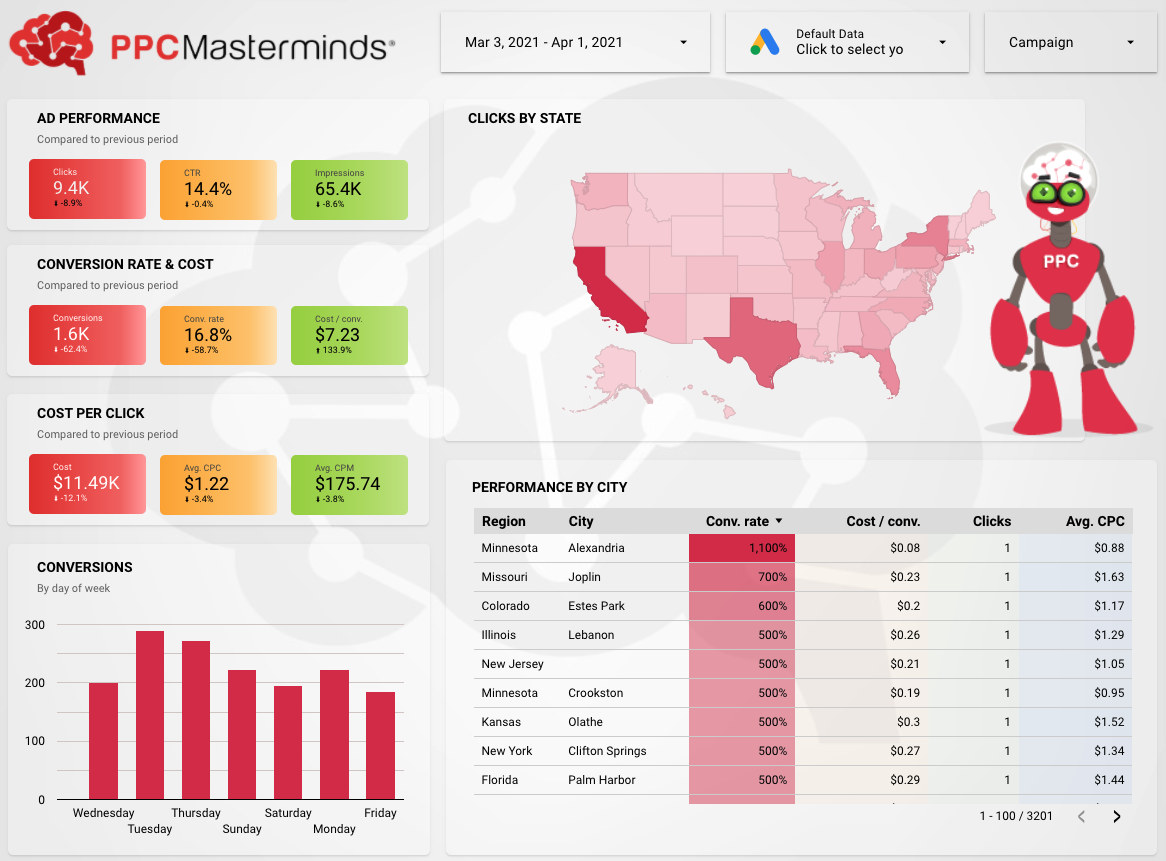Managing multiple Wordpress websites is a pain! That's where Infinite WP comes in. The application saves you so much time, it's a no brainer for anyone with 3+ sites.
What is Infinite WP?
Infinite WP is a multiple Wordpress website management solution. Instead of logging in to multiple sites individually, updating themes, plugins, deleting cache, running backups, etc.. You would only need to login to Infinite WP and handle everything from one single dashboard. Here's what their dashboard looks like:
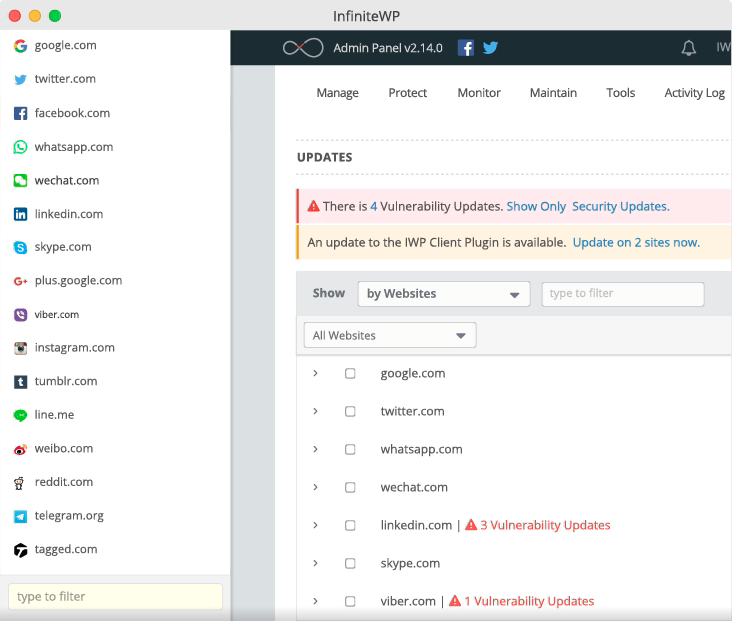
How does Infinite WP work?
Really simple. You would install their Wordpress plugin on your website, they will provide you with an API key which you can then connect it to the application. It literally takes less than 3 minutes to add a new site to your Infinite WP dashboard. Once the website is added, you can add it to your automated tasks and let Infinite WP handle the rest.
Why use Infinite WP?
Simply put - it will save you a TON of time. Everything you used to do manually, can now be done within seconds and even automated.
Features Of Infinite WP (Lets call it iWP)
Oh.. You are in for a surprise. Infinite WP can handle almost every single task you used to do manually!
One Click Admin Access
You don't need to save your usernames and passwords anymore. You also don't need to type in your admin URL and then sign in. You can just login to iWP and visit any website you want with 1 single click
Plugin & Theme Updates
First and foremost, as we all know, most of the plugins in your Wordpress website need to be updated regularly. Failing to update your plugins on a regular basis can lead to security issues, websites breaking and other problems you definitely don't need! With iWP, you can manage all your websites plugin and theme updates from a single login.
You can either ask iWP to automatically update plugins & themes when they require it, removing all manual work for you. Thus, decreasing risk from security issues, exploits, etc.. OR you can manually update all everything yourself with ONE CLICK. Yes - I am not joking! You can update 10+ Wordpress websites plugins and themes with just one click!
Backups
Let's face it! We all need to backup our Wordpress websites regularly incase they crash. If you are not keeping backups - you should start immediately!
With iWP, you can backup all your website and save the backups wherever you want. You can save them in Amazon S3, Google Drive and even your own server. You can set iWP to automatically backup your websites daily, weekly or monthly. Everything is customizable to your needs.
I would recommend you backup your websites every week and save at least 5 backups incase anything happens!
Malware Scanning
Since Wordpress is a very commonly used platform, hackers and spammers are always looking for exploits. This is makes it that much more important to scan your website for malware regularly. Maybe you uploaded a document with a virus? Or maybe there is an exploit in a plugin that allowed hackers to add unwanted code or pages to your website?
iWP makes it easy to scan all your websites at once, regularly and update you if they find anything!
Uptime Monitor
Are you running marketing campaigns to your website? Are you constantly updating your website and improving it? Then you know how important it is make sure your website stays live and active.
Wordpress websites can go offline for many reasons! Maybe the server got overloaded or maybe a plugin was updated and caused the website to crash! Whatever the reason maybe - you need to monitor your website's uptime and make sure its online 99% of the time.
With Uptime monitor (which is connected into iWP), you will get alerted as soon as your website goes down. This allows you to jump in and fix any issues immediately! You should also monitor your website's uptime to make sure your servers are good quality and are not being overwhelmed with traffic or have bugs.
Security
All Wordpress websites need to have a security plugin installed AND there are plenty of them. iWP gives you the ability to control and manage your security plugins, no matter which one you choose. You can run security reports, update the options and run regular checks to make sure you are not vulnerable to hacking.
Comments
Imagine having 3 very active Wordpress sites with users commenting and sharing their ideas under the posts. Are you going to login to each website, look for the comments and manage them manually? Well, with iWP you can manage all the comments from one place saving you loads of time!
Client Reporting
Are you managing websites for multiple clients? Awesome. Now, you can send them a monthly report with all the updates, security checks, uptime monitor records and everything you did to maintain their website with a single click. You can also schedule reports to go out to them on a monthly basis.
Client reports can be branded with your logo and custom messages as well!
Google Plugins
iWP has a built in feature where you can connect Google Analytics, Google Webmaster Tools and Google Safe Browsing to your websites. This allows you to get all those reports in one place and even send them to the client if you wanted to.
Broken Link Checker
Ever wonder if there are any broken links on your website? iWP integrated with Broken Link Checker plugin and send you a report as soon as a broken link is identified. This helps you update the link and ensure that you are in good standing with Google.
More Features
Other than the features mentioned above, there are plenty of more uses and features within iWP. Some of these features include:
- WP Maintenance (a plugin that will help you delete cache and make sure your website is running smoothly)
- Code Snippets (plugin that will help you run scripts simultaneously across websites)
- File Uploader (upload anything to multiple WordPress sites at once)
- Manage Users (manage users across multiple WordPress websites)
Pricing
iWP has 5 pricing tiers depending on the amount of websites you manage:
- If you manage less than 10 websites, then it will cost you $147/year (or $1.2/website/month)
- If you manage between 10 - 20 websites, then it will cost you $247/year (or $1.02/website/month)
- If you manage 50 websites, then it will cost you $347/year (or $0.57/website/month)
My Recommendation
iWP is not for everyone. From experience, I would recommend you setup iWP if you are running 3 or more websites. The amount of time it will save you is well worth the cost. What used to take you 4 hours - will take you 10 minutes.
It is also made to exclusively manage Wordpress websites. If you are running Drupal, Joomla or other platforms - it's not recommended for you.
Still Not Sure What iWP does?
Watch the video below from InfiniteWP
Disclaimer: This post includes affiliate links. This means I make a few dollars if you purchase/sign up after clicking my link. This costs you nothing, but it helps keep this blog running!