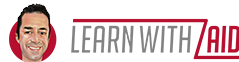If you are not using Google Data Studio reports yet - you should start! They save you time, energy and help you spot issues AND get actionable insights about your business in seconds. Best of all, they are free and super easy to setup.
If you are not familiar with setting them up or how they work - I wrote a free Google Data Studio Tutorial here to help you get started. You should check it out. I also made a video (which is in the link above) to walk you through setting up a report step by step.
In this post, I will be sharing a whopping 6 page Google Data Studio report template (designed by the PPC Masterminds team) which you are free to duplicate and use on your own accounts or clients!
The PPC Masterminds team spent months building this report, adding charts, combining data and making it visually attractive so you can spot issues and get insights without having to sift through tons and tons of data.
What is so good about this report?
First of all, it's a 7 page report that blends Google Analytics, Google Ads and Google Search Console data! This means that once you connect your accounts to this report - you no longer have to login to any of those Google accounts again to look at your data. All you have to do is go to your report link! How awesome is that?
Secondly, this report template is flexible. We made a ton of pages because we want to make sure that all business types can benefit from it. It has a page dedicated to e-commerce companies, showing product details from revenue to sources. It also has a page dedicated to service-based business, showing goals, goal completions and plenty of other data. So whether you are running an e-commerce store or providing a service - this report template will work for you!
Last but not least, each page of the report includes tons of charts, tables and graphs that are all color coded to make it easy for you to spot issues and get actionable insights about your business quickly. Who wants to look at tables all day, when you can have your data visually speak to you?
What are the different pages in the report?
Page #1: Google Ads Performance
This page shows the overall performance of your Google Ads account. From ad performance, conversion rate comparison to performance by city. It has multiple tables, charts and graphs to visually help you see what is happening in your account and what you can do to improve it!
Use this page to diagnose problems, spot trends and optimize your Google Ads account for better performance.
Page #2: Google Ads Keyword Diagnosis
As we all know, keywords are the backbone of most marketing campaigns. In this page, we delve deep into keyword performance, quality scores, match type comparison and a lot more.
Use this page to check your keyword performance and optimize your account with confidence.
Page #3: Google Ads Device Insights
In this page, we dig into the different devices users are using to get to your site and compare their performance. You can find things like:
- What devices convert the best?
- What are the most popular devices used to visit your site?
- Is there a cost difference between the devices?
- Does it cost more to convert someone from mobile vs. desktop?
- Plenty more...
Page #4: Search Console Summary
Moving away from Google Ads, this page displays data from your Google Search Console, which is mainly used to gain insights into your organic traffic. You can use this page to check:
- Overall search traffic
- What search queries users are typing into Google to find your site
- What landing pages are they entering your site through from Google search
- Which devices are they using to get to your site from search
Page #5: E-commerce Snapshot Summary
This page is meant for e-commerce companies. You must have revenue tracking setup and enabled in Google Analytics for this report to work, otherwise the data will not be as helpful. If you have your Google Analytics account setup correctly and connected to your Analytics account - then this report will offer you a plethora of data.
You can see overall product performance, top revenue generating products, revenue by device and plenty more.
Page #6: Service Based Company Snapshot
Similar to page #5 above, this page is meant for service based companies. You must have goals setup and enabled in Google Analytics for this report to work. Goals are what service companies use to track things like leads, signups or calls. Using goals, you will be able to better understand your target audience and improve your bottom line
Want other data included?
If there are any charts, tables or data you would like to see represented in the report. Please comment below and we will try our best to add it! Enjoy!
Get Free Report Template!
PREMIUM CONTENT LOCKED
Enter your email and get the free 6 page Google Data Studio report
right in your inbox!